Funny Shit [How to browse a site]
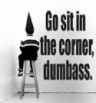 Well
a rare rant by me about the idiots that come to this site and many others. I
swear it's the biggest laugh, yet it's sad how pathetic internet people can
be. I mean really.. how stupid can you be? Is it really that hard to browse
a site? It's like you go to a site, then go on a clicking spree without reading
anything, laugh, then go "WTF" (Literally spell it out). Well you're in luck
today idiots, I'm going to teach you how to browse a site. Are you ready? Oops
better bold it and make the text bigger.
Well
a rare rant by me about the idiots that come to this site and many others. I
swear it's the biggest laugh, yet it's sad how pathetic internet people can
be. I mean really.. how stupid can you be? Is it really that hard to browse
a site? It's like you go to a site, then go on a clicking spree without reading
anything, laugh, then go "WTF" (Literally spell it out). Well you're in luck
today idiots, I'm going to teach you how to browse a site. Are you ready? Oops
better bold it and make the text bigger.
Are you ready? Note: Bold means darker than normal.

Step 1: Steal underpants.. I mean... Learn how to read, it's not that
hard I promise.
Step 2: When browsing a site read it left to right, top to bottom.
Step 3: Try looking for something called "Navigation" (Big Word Alert!).
It should help you find what you're looking for, mainly on this site - It's
put together very well.
Step 4: Discover Google.
Step 6: Before asking a webmaster for something look for something called "Archives". On this site it's called "Post Archives". (Under each god damned post) This will let you find older content posted.
Step 7: In every post look for the webmaster's name/alias at the top or bottom of each post, If you're lucky you'll find an e-mall address when clicking the name/alias.
Step 8: If you don't like something on a site or have seen something before, don't bitch. Remember a site isn't made for
you, It's made for many others. We laugh at your ignorance.
Step 9: Don't use Netscape or AOL when looking at sites.
Step 10: Finally... If in doubt, kill yourself.
Ok if you want to browse this site correctly do the following:
1) Don't use AOL.
2) Use only Internet Explorer.
3) To view videos have the correct codes, mainly for the newer ones posted you'll need the following:
-
Windows users click here
-
Mac users try this
4) Click the Post archives link under each post if you can't find something posted on the main page that was there before.
See step 5 above first
5) Read that updates thing under the features on the right.
6)To see the paris hilton videos, see the post below this one.
If you can't figure it out, See Step 10 above.
7) To highlight something - Right click and view source or click the comments link.
8) Don't use a norton firewall while browsing. (It sucks)
Anything else is common sense, oh snap.. Forgot who I was typing too. Fuck it, see step 10 again.
Keep in mind I'm really just typing to 50% of you, I know some of you can browse a site correctly and I thank you very very much. I also thank your parents.
To the ones it applies too: You didn't even read this, so why did I even bother? I don't think super large text or epilepsy blinking text would even do the trick.. Just go stare at a wall retard.